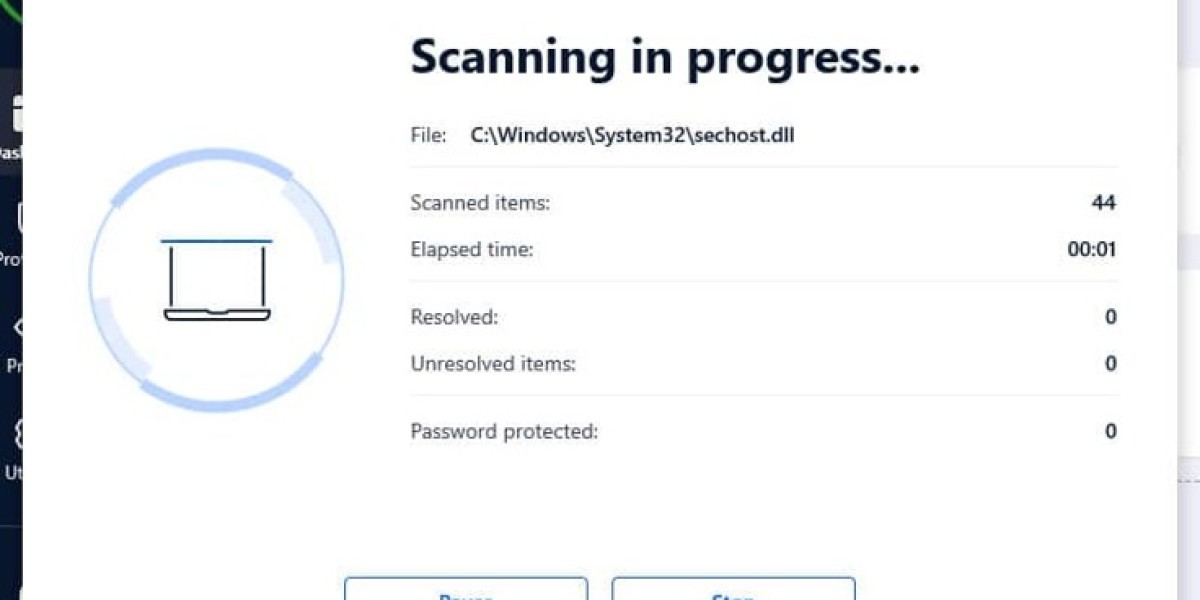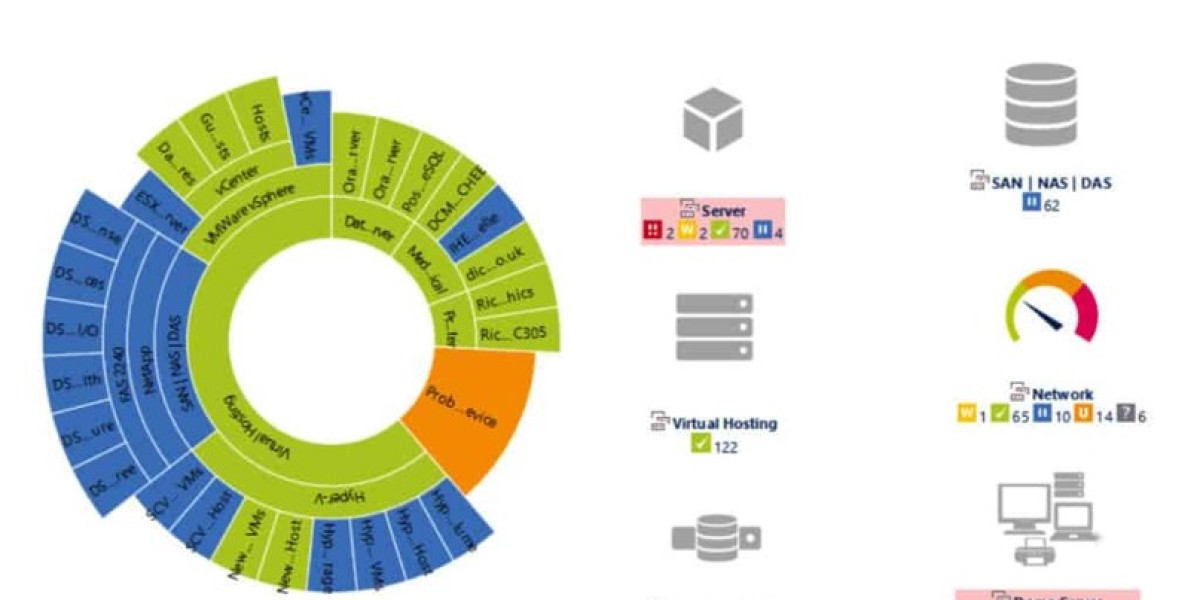Bitdefender Antivirus Overview
Bitdefender: A Romanian Cybersecurity Champion
Established in 2001 in Romania, Bitdefender has grown into a global cybersecurity leader protecting over half a billion systems worldwide. With a workforce exceeding 1,600 professionals, including more than 800 dedicated to engineering and research, the company has built a solid reputation in the digital security landscape.
Windows Protection Made Simple
Bitdefender Antivirus Plus serves as the company's entry-level security solution exclusively for Windows systems. The software combines essential protection features with a remarkably light system footprint, making it ideal for users seeking reliable security without performance compromise.
Protection Capabilities
The core strength of Bitdefender Antivirus Plus lies in its exceptional malware detection capabilities. The multi-layered defense system effectively guards against traditional viruses, emerging threats, and sophisticated ransomware attacks. Web protection features automatically filter dangerous websites, while anti-fraud technology helps identify potential scams before they can cause harm.
For online banking and shopping, the dedicated SafePay secure browser creates an isolated environment that shields your financial transactions from potential threats. This added layer of security proves valuable when conducting sensitive online activities.
System Performance
One standout quality is Bitdefender's minimal impact on system resources. Even during full system scans, users typically notice little difference in computer performance - a significant advantage compared to some competitors that can significantly slow devices during scanning operations.
User Experience
The clean, intuitive interface makes Bitdefender Antivirus Plus accessible even to novice users. Navigation is straightforward, with essential functions clearly labeled and easily accessible. The dashboard provides a quick overview of your security status, while more detailed controls remain available without overwhelming the user.
Device Coverage Flexibility
Bitdefender offers tiered device coverage with plans for one, three, or five Windows devices. This scalable approach allows households to select protection that matches their specific needs without overpaying for unused licenses.
Management Through Central Platform
All protected devices can be monitored and managed through Bitdefender Central, a unified dashboard that provides real-time status updates and remote scan capabilities. This centralized approach simplifies security management across multiple computers.
Limitations to Consider
While Bitdefender Antivirus Plus delivers strong core protection, it does have some limitations. The included VPN is restricted to 200MB daily usage, which is sufficient for occasional secure browsing but inadequate for streaming or extensive use. Additionally, the software lacks some advanced features found in higher-tier products, such as:
- No device optimization tools
- No parental controls
- No webcam protection
- No firewall functionality
- Windows-only compatibility (no macOS, Android or iOS support)
Users requiring these additional features would need to upgrade to Bitdefender's more comprehensive security packages.
Value Assessment
For Windows users seeking reliable antivirus protection without unnecessary extras, Bitdefender Antivirus Plus offers excellent value. Its combination of strong malware detection, minimal performance impact, and user-friendly interface makes it a compelling choice for essential Windows security.
Bitdefender Antivirus Plus undergoes rigorous testing to evaluate its effectiveness against various threats. Our assessment focuses on the software's ability to identify and neutralize sample threats in controlled environments.
The evaluation process includes challenging the program with active malware specimens, encompassing both adware programs that display unwanted advertisements and more dangerous trojan attacks designed to compromise system security.
Performance metrics are carefully measured to determine not only whether Bitdefender successfully blocks these threats, but also to analyze the specific methods employed during threat neutralization.
This comprehensive testing approach provides valuable insights into the real-world protective capabilities of the antivirus solution when confronted with current digital threats.
Bitdefender's real-time threat detection capabilities proved formidable during testing
effectively intercepting both common and sophisticated threats.
When exposed to live malware samples like adware and trojans
the software swiftly neutralized attacks before system infiltration occurred.
Its proactive approach shone in handling EICAR test files –
the suite preemptively blocked access to associated download portals
displaying clear security alerts to users.
This aligns with its advertised layered defense mechanism
which demonstrated strong performance in halting malicious payloads
at multiple entry points.
Notably, the system autonomously quarantined hazardous files
while simultaneously preventing connections to compromised URLs
validating its claims of comprehensive protection.
The seamless integration of web filtering and behavioral analysis
ensured threats were addressed before execution
showcasing robust prevention rather than reactive cleanup.
To evaluate the scanning capabilities of Bitdefender, I initiated a quick scan to assess its performance.
Quick scans are designed to be faster and less comprehensive than full scans. They focus on areas of the device that are more prone to infection, rather than scanning the entire system. However, during my test, Bitdefender's quick scan did not identify any of the sample threats.
Next, I will examine the duration and thoroughness of Bitdefender’s full scans.
A full scan is a more rigorous and extensive process, where the antivirus software thoroughly examines the entire system to detect any potential malware or suspicious files. Unlike the quick scan, which only checks common infection points, a full scan provides a deeper and more comprehensive analysis of the system.
Bitdefender's comprehensive system analysis stands out in the antivirus market for its efficiency. While many competing security solutions require extensive time to complete a thorough examination of your device, Bitdefender accomplishes this task with remarkable speed.
The accelerated scanning capability doesn't compromise thoroughness, as the software still meticulously examines all potential security vulnerabilities across your system. This performance advantage becomes particularly valuable for users who need to run complete system checks without significant disruption to their workflow.
When measured against industry alternatives, Bitdefender's scanning technology demonstrates a clear efficiency advantage, allowing users to maintain optimal security practices without the extended waiting periods typically associated with full system scans.
In just 110 minutes, it explores features and functionalities more thoroughly than many other antivirus solutions on the market. Here’s a comparison of how other similar products performed:
Bitdefender Antivirus Plus excels in the depth of its scans, investigating over 4.2 million items on a machine, surpassing its nearest competitor, Kaspersky, which scans approximately 2.1 million items. Despite not being the fastest, Bitdefender manages to complete its comprehensive scan in under half the time taken by Kaspersky, offering twice the level of depth.
To further evaluate the performance of Bitdefender, I consulted the industry-standard independent benchmark tests conducted by AV-Comparatives. This organization is renowned for its rigorous testing methodologies, particularly the Malware Protection Test and the Real-World Protection Test.
The Malware Protection Test assesses how effectively the software handles virus samples introduced via USBs and network drives. In this test, Bitdefender achieved an impressive 99.9% score, placing it among the top performers. It successfully blocked 10,039 out of 10,040 malware cases, demonstrating exceptional protection against external threats.
In the Real-World Protection Test, which evaluates the overall effectiveness of the suite against online threats, Bitdefender again shone with a perfect 100% success rate. It identified and blocked all 632 cases, resulting in fewer compromised systems compared to other leading antivirus solutions like McAfee and AVG.
Bitdefender Security Features Overview
AV-Comparatives ranks Bitdefender among the best, granting it three stars in both malware protection and real-world testing scenarios.
Bitdefender’s Safepay is a specialized web browser designed to enhance security, particularly for online financial transactions. It integrates several features that go beyond the capabilities of standard browsers:
- Screen Snapshot Prevention: Safepay blocks any attempts to take screenshots of your desktop, adding an extra layer of protection.
- Password Protection: It includes a password manager to securely store and manage your passwords while you browse.
- Isolated Environment: Safepay operates independently from your regular browsers, ensuring that your sensitive activities are not exposed to potential threats.
- Virtual Keyboard: To prevent keylogging, Safepay provides a virtual keyboard, making it difficult for hackers to track your keystrokes.
- Hotspot Protection: When connected to unsecured Wi-Fi networks, Safepay activates additional security measures to protect your data.
Recently, there was a security concern with Bitdefender’s Safepay, which has since been addressed. One of its key features is acting as a "man-in-the-middle" tool, inspecting HTTP and HTTPS connections to identify and block potentially suspicious activity before you access them. This function is intended to make your online banking and other sensitive browsing more secure.
Safepay creates a unique browser instance, complete with its own version of an "unusual activity" warning page, similar to those found in popular browsers like Chrome. This ensures that you are alerted to any potential security risks during your browsing session.
Security researcher Wladimir Palant uncovered a critical design flaw
in Bitdefender's SafePay browser isolation feature meant for secure transactions
The vulnerability stemmed from a static error page URL that never changed
enabling external sites to potentially hijack session tokens through script injection
Malicious actors could exploit this weakness to clone SSL error pages
gaining access to embedded security credentials and cross-site scripting capabilities
This opened doors for compromising multiple banking portals simultaneously
and even enabled remote code execution on affected devices
While Bitdefender addressed this specific issue
Palant emphasized systemic risks in security software manipulating encrypted traffic
Historical parallels exist with Kaspersky and Avast banking protection tools
demonstrating recurring vulnerabilities across antivirus ecosystems
The findings underscore a crucial cybersecurity principle
No single application guarantees absolute protection for sensitive financial data
Experts recommend layered defenses including VPN encryption
to reduce exposure to network-level attacks and data interception
Bitdefender offers a versatile VPN solution that integrates with their security packages while providing various configuration options. This add-on feature enhances their comprehensive protection suite with additional privacy capabilities.
The company markets their VPN technology as a comprehensive anonymity solution that encrypts all data transmissions to and from your devices, whether you're using Windows, macOS, or mobile platforms.
While the Total Security bundle does include VPN functionality, users should note that the included version comes with certain limitations compared to their standalone VPN product. These restrictions may affect usage depending on your specific privacy and security requirements.
When it comes to the included VPN, it offers a daily limit of 200MB for encrypted traffic. This amount is quite minimal in comparison to what dedicated, premium VPN services provide. Additionally, the location coverage with this service is more limited. It also lacks the capability to access global media content, such as streaming services like Prime Video or Netflix.
Bitdefender's antivirus performance metrics reveal practical efficiency
Quick scans consume moderate CPU resources
Full system examinations catalog millions of files within minutes
These benchmarks demonstrate minimal operational disruption
The bundled VPN service operates as an ecosystem perk
Requires active subscription to Bitdefender's core security products
Windows users gain automated protection on risky Wi-Fi networks
256-bit encryption and torrent compatibility included
Pricing structure favors existing antivirus customers
$29.99 annual VPN add-on vs $2.49 monthly payments
Represents 60% savings compared to standalone market leaders
ExpressVPN/NordVPN typically charge triple for base plans
Device allowance stands out among competitors
Simultaneous connections match 10-device antivirus coverage
Unlimited data allocation avoids usage throttling
Lacks protocol customization and split tunneling functions
Streaming service compatibility proves restrictive
Fails to bypass geo-blocks on major platforms like Netflix
No trusted network whitelisting capabilities
Protocol selection limited to automatic configuration
While functional for basic privacy needs
Advanced users might find feature gaps significant
Performance-focused antivirus remains the suite's core strength
VPN serves best as supplementary protection layer
The system-wide analysis revealed noteworthy metrics
during our comprehensive testing phase
Bitdefender's deep inspection process required 1 hour 50 minutes
to evaluate approximately 4.2 million system elements
This intensive examination demonstrates the software's
commitment to thorough malware detection protocols
As detailed earlier in our evaluation
the antivirus solution leaves no digital stone unturned
processing everything from registry entries to hidden system files
This meticulous approach contributes significantly to
its industry-leading detection accuracy rates
Performance Impact Analysis of Bitdefender Full Scan
I conducted a thorough evaluation to measure how Bitdefender's full system scan affects computer performance. My testing revealed measurable resource consumption changes during active scanning.
Before initiating the scan, I established baseline measurements of CPU and memory usage. These control figures provided a reference point to accurately assess the additional resource demands.
When the full scan was running, CPU utilization increased by 24% above the baseline. Simultaneously, memory usage rose by 7% compared to pre-scan levels.
For context, these performance metrics were compared against other leading antivirus solutions in the market. This comparative analysis helps users understand the relative efficiency of Bitdefender's scanning engine versus competitors.
The moderate resource consumption during scanning suggests Bitdefender maintains a reasonable balance between thorough security scanning and system performance preservation.
Bitdefender Antivirus Plus Overview
Bitdefender Antivirus Plus demonstrates impressive efficiency in system resource management compared to competing security solutions. Our analysis shows it consumes minimal CPU resources during active scanning processes while maintaining lower memory utilization similar to Kaspersky's lightweight footprint.
The practical advantage for users is significant - you can continue working, browsing, or gaming on your device while Bitdefender runs security scans in the background with minimal performance degradation. This efficiency doesn't compromise protection quality, as evidenced by consistently high ratings from independent testing laboratories that validate the thoroughness of its scanning capabilities.
The user interface deserves special mention for its clean, functional design approach. Upon launching the application, users are greeted with a streamlined dashboard that clearly communicates system security status without overwhelming visual elements. Essential security functions are immediately accessible, eliminating the need to navigate through complex menu structures.
Navigation is facilitated through a permanent side panel that provides quick access to core features, while the main view displays actionable security insights and current threat information. This thoughtful organization ensures that critical security tools remain easily accessible rather than hidden within nested menus.
The settings architecture follows a logical categorization system that makes customization straightforward even for those without technical expertise. A particularly helpful addition is the integrated video assistance feature that provides contextual guidance based on your current location within the application.
Bitdefender Antivirus Plus offers users a robust customer support ecosystem that ensures assistance is always within reach. Users can access the support center directly through the application's help section or via the official website.
Customer service is available around the clock through various communication channels. If you have questions that aren't time-sensitive, email support typically provides responses within a 24-hour window. For more immediate assistance, the live chat feature connects you with support representatives quickly. Telephone support is also an option, though users should be aware that hold times may fluctuate based on geographic location and when you call.
The self-service resources deserve special mention for their exceptional organization and comprehensiveness. Antivirus Plus users benefit from a dedicated knowledge base containing targeted articles addressing their specific product. The support portal features detailed instructions, troubleshooting guides, and visual tutorials covering the entire user experience from installation to configuring advanced settings.
Additionally, Bitdefender maintains an active user forum where community members exchange insights and solutions. While this peer-to-peer platform offers valuable real-world perspectives, it's important to note that official Bitdefender staff participation is less prominent here compared to their direct support options.
Bitdefender’s troubleshooting ecosystem empowers users to solve problems quickly through intuitive self-guidance tools and community-driven documentation
Human assistance channels remain available but prioritize subscribers of Ultimate Security and Premium Security tiers for faster resolutions
While standard support agents display technical proficiency, response wait times reflect the product tier’s service-level agreements
This layered approach incentivizes upgrades while maintaining baseline assistance quality for entry-level antivirus users
Bitdefender Antivirus Plus: Pricing Structure and Value Analysis
Windows protection from Bitdefender comes with flexible pricing tiers tailored to different household requirements. A single Windows PC can be secured for $29.99 for the initial year, while multi-device households might prefer the three-device package at $39.99 annually or the five-device option priced at $49.99 per year.
New customers should watch for special promotions that can slash these prices by up to half off for the first subscription period. These temporary discounts create an excellent entry point for those wanting to evaluate Bitdefender's security capabilities without making a substantial financial commitment.
The feature set remains consistent across all pricing tiers, delivering:
• Real-time protection against malware threats
• Multi-layered ransomware defenses
• Web filtering technology
• The specialized SafePay secure browser
The only distinction between the different price points is the number of Windows devices covered by your license. While all packages include a basic VPN service with a daily 200MB data cap, users requiring unlimited VPN access will need to purchase a separate subscription or upgrade to one of Bitdefender's premium security suites.
In the competitive antivirus market, Bitdefender Antivirus Plus represents solid value with its mid-range pricing combined with industry-leading detection capabilities and a robust feature collection that outperforms many similarly priced security solutions.
*Windows installations require Service Pack 1
Bitdefender Antivirus Plus stands out as a top-tier security solution specifically designed for Windows operating systems. This software excels in core protection capabilities, offering exceptional malware detection rates that keep your system safe from emerging threats.
One of the most notable advantages of this antivirus solution is its lightweight operation. Users will appreciate the minimal impact on system performance, allowing your computer to run smoothly even during scans and updates.
The inclusion of the SafePay browser adds significant value, providing a secure environment for online banking and shopping transactions. This specialized browser helps protect your financial information from potential threats.
While Bitdefender Antivirus Plus delivers impressive protection, potential users should note its Windows-only compatibility. Those requiring multi-device or cross-platform protection might need to explore Bitdefender's more comprehensive security packages.
For the average Windows user seeking reliable, efficient protection without unnecessary complications, Antivirus Plus delivers exceptional value. The software provides a perfect balance of essential security features without overwhelming users with complex options.
However, if you need protection across different operating systems or desire advanced security features, you may want to consider Bitdefender's premium offerings that extend beyond the capabilities of Antivirus Plus.
What is a Netflix VPN and How to Get One
A Netflix VPN is a tool that enables users to bypass geographical restrictions, allowing them to watch content that might not be available in their own country. By connecting to servers in various locations, a Netflix VPN can unlock a wider range of movies and TV shows, enhancing the streaming experience.
Why Choose SafeShell as Your Netflix VPN?
If you want to access region-restricted content by Netflix VPN, you may want to consider the SafeShell VPN . This advanced tool is designed to overcome common issues such as a Netflix vpn not working due to outdated software. SafeShell VPN offers a robust and reliable solution for streaming enthusiasts.
One of the key advantages of SafeShell VPN is its high-speed servers, which are specifically optimized for seamless Netflix streaming. These servers provide lightning-fast connection speeds, ensuring buffer-free playback and high-definition viewing. Additionally, SafeShell VPN allows you to connect up to five devices simultaneously, supporting a wide range of operating systems including Windows, macOS, iOS, Android, Apple TV, Android TV, and Apple Vision Pro. This means you can enjoy your favorite shows and movies on any device you choose.
Another standout feature is the exclusive App Mode, which lets you unlock and enjoy content from multiple regions at the same time. This provides access to a diverse range of streaming services and libraries, giving you the freedom to explore a world of entertainment without restrictions. Furthermore, SafeShell VPN offers top-level security with its proprietary "ShellGuard" protocol, ensuring your online privacy and data are protected. The flexible free trial plan also allows you to experience these features without any commitment, making it an excellent choice for anyone looking to enhance their streaming experience.
A Step-by-Step Guide to Watch Netflix with SafeShell VPN
To start using SafeShell Netflix VPN , the first step is to subscribe to the service. Visit the SafeShell VPN website and select a plan that suits your needs. Once you've chosen your plan, click the "Subscribe Now" button and complete the subscription process. After subscribing, head over to the SafeShell VPN website again to download the app or software version compatible with your device, whether it's Windows, macOS, iOS, or Android.
Once the app is installed, launch it and log in to your account. SafeShell offers two modes, but for the best Netflix experience, choose the APP mode. Next, browse the list of available servers and select one located in the region whose Netflix content you want to access, such as the US, UK, or Canada. Click on "Connect" to establish a secure connection to the chosen server. Finally, open the Netflix app or visit the Netflix website, log in with your credentials, and enjoy streaming content from the selected region.